Federating Azure AD Users to AWS
- Retrieved from My Apps page
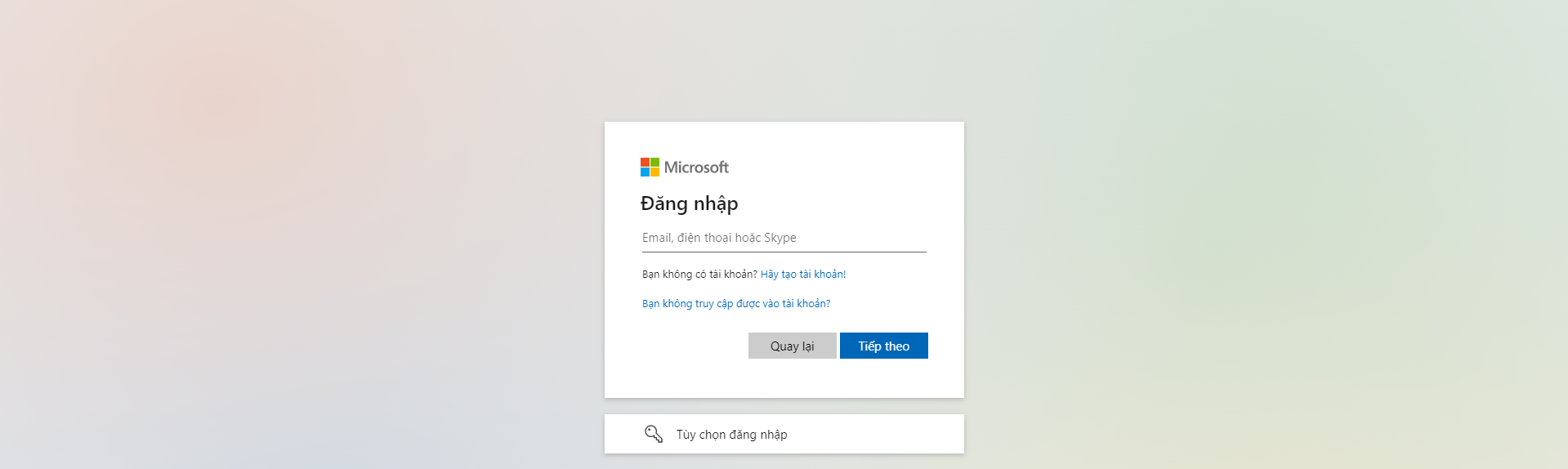
- Enter user credentials (eg
aws-2@firstcloudjourney.onmicrosoft.com) - Select Next
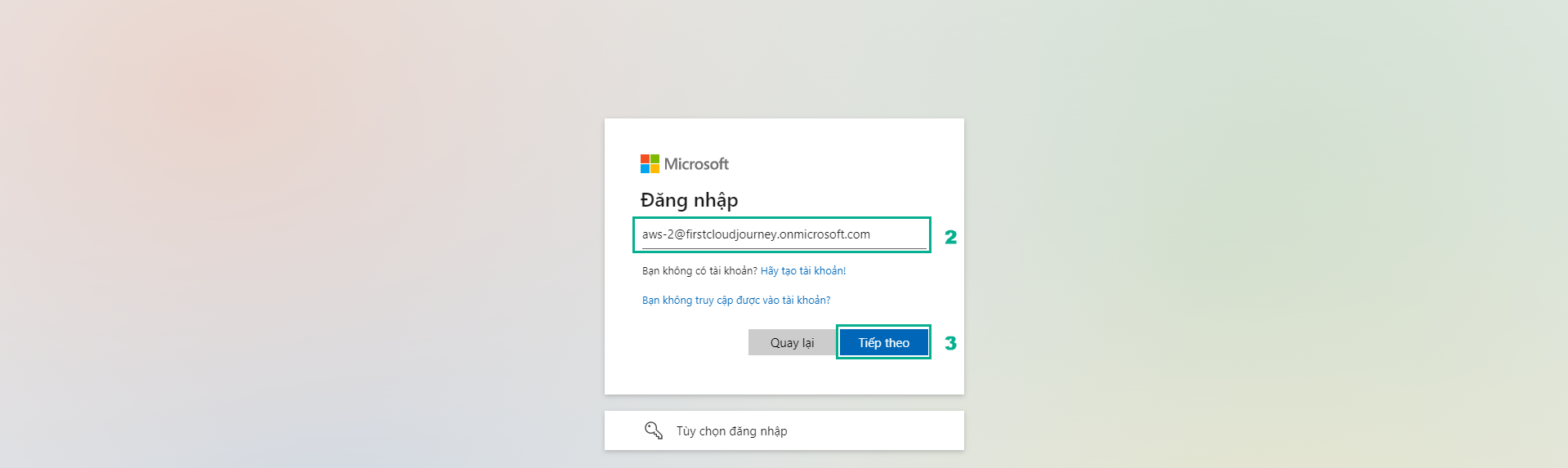
-
You need to change your password at first login.
-
Then select Login
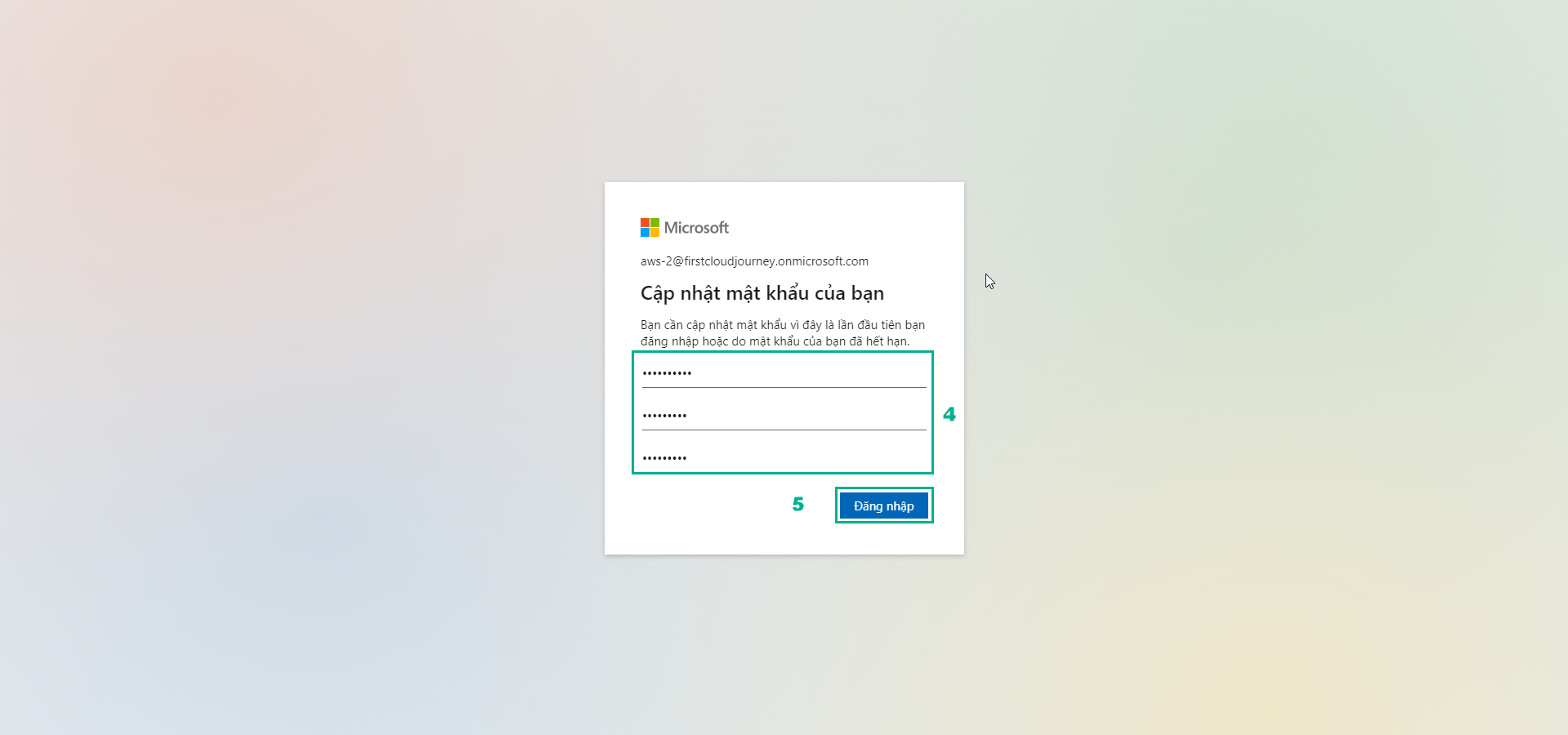
- You can see the AWS Single-Account Access App we created. Select to access.
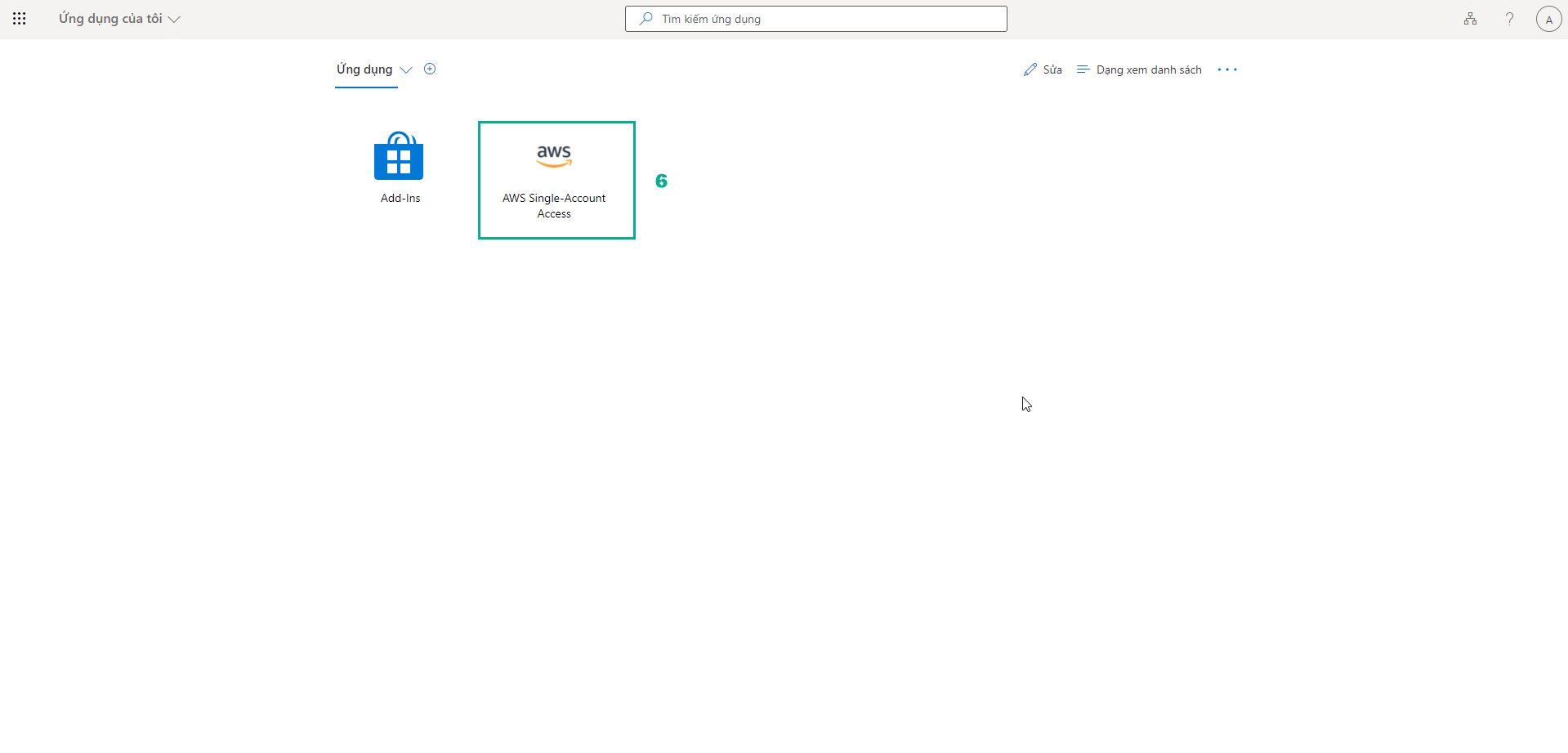
- You can now access the AWS Console from Azure AD
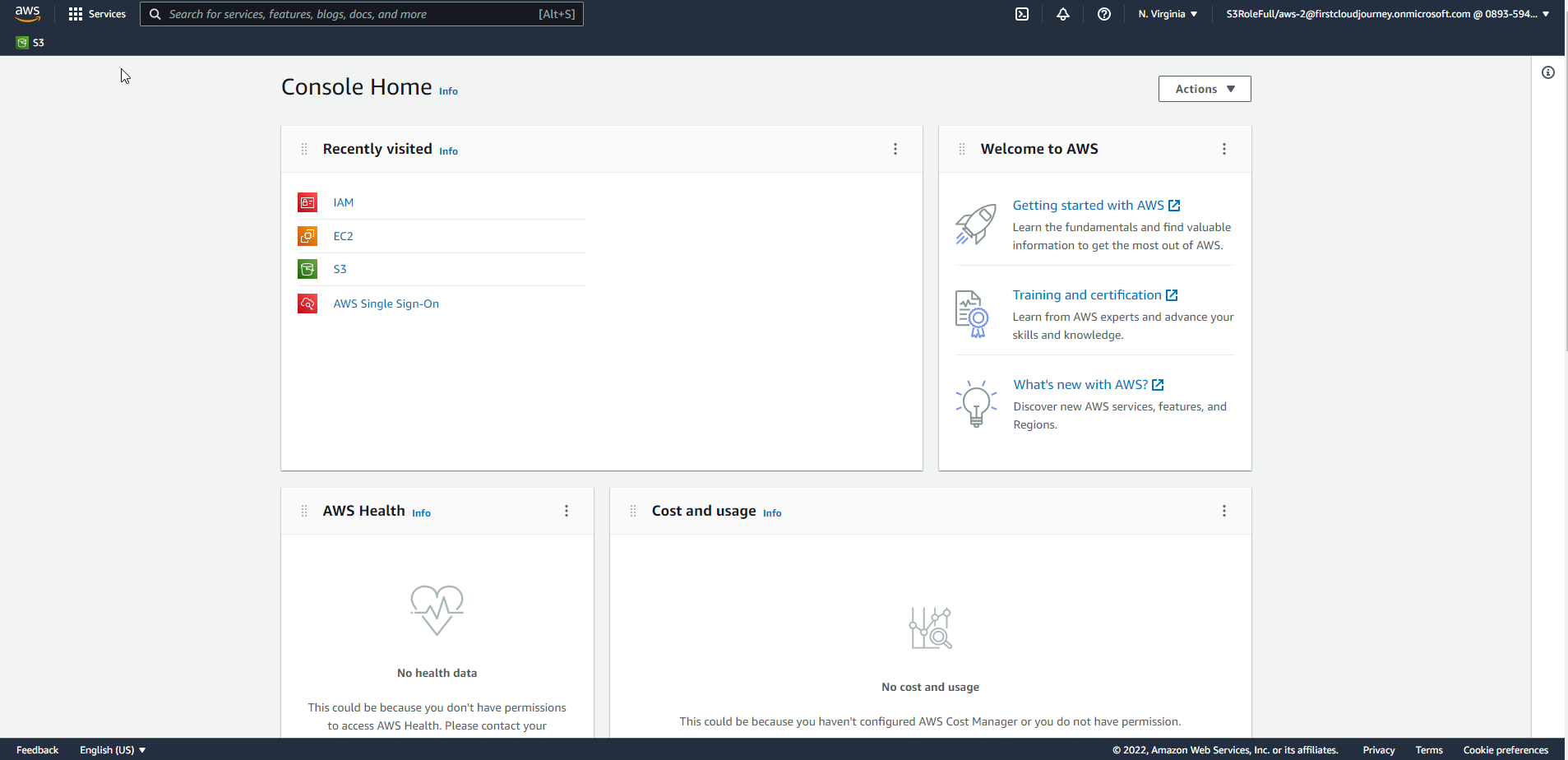
Check service usage
- As you know, we assign user aws-2@firstcloudjourney.onmicrosoft.com with S3Full permission.
- Tried EC2 and we don’t have access You are not authorized to perform this operation
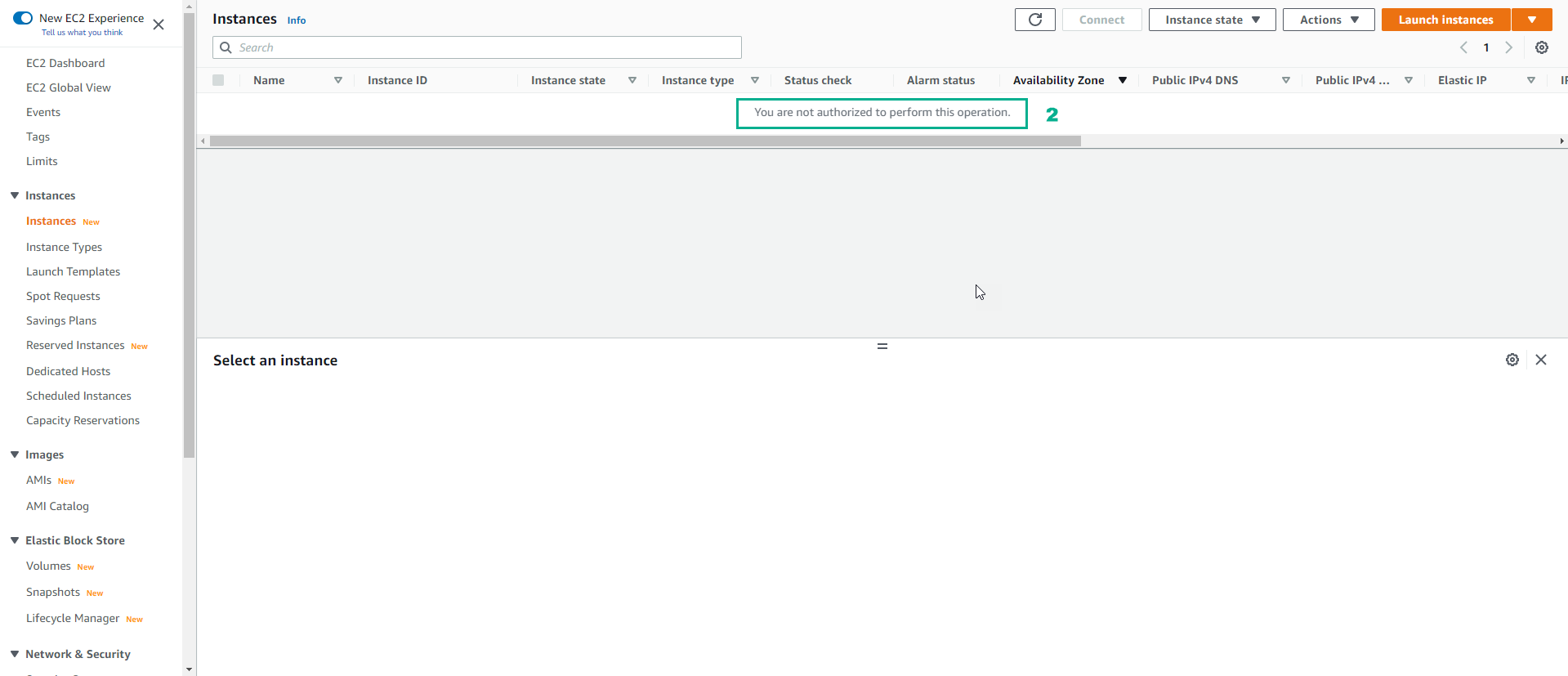
- We can access Amazon S3 through permission setting.
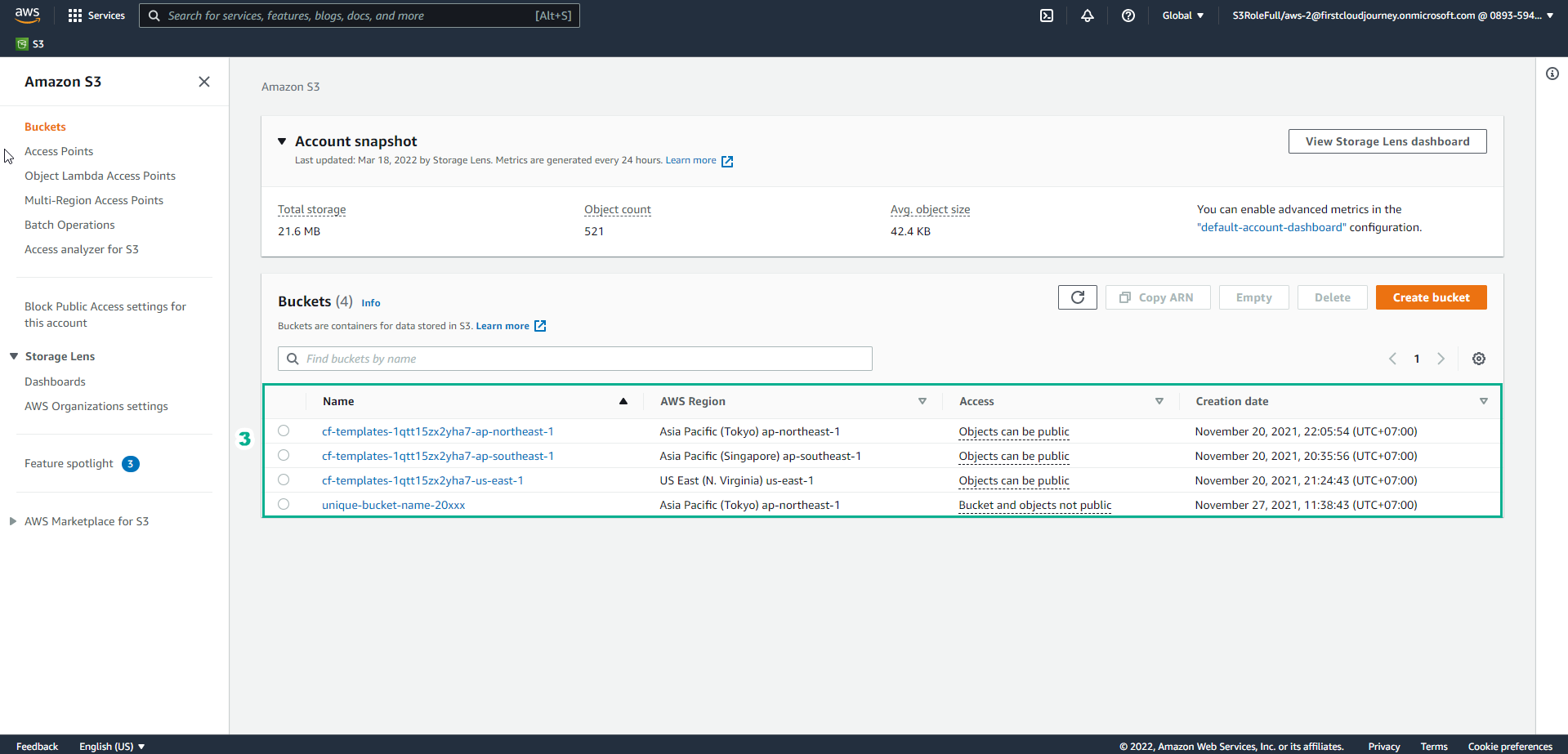
Congratulations on your successful implementation of Federating from Azure AD.