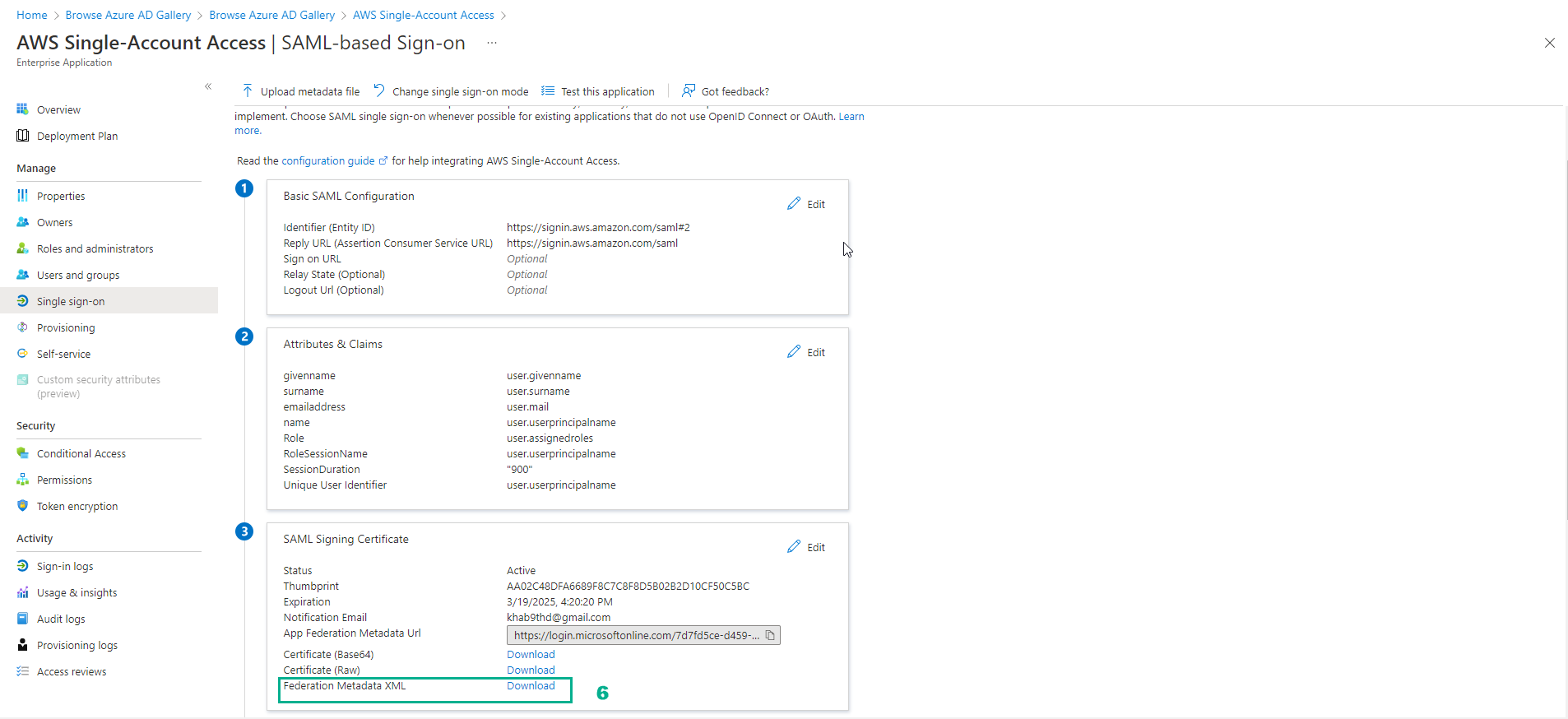Setting up SSO with AWS
- In the AWS Single-Account Access page, on the left menu, select Single sign on
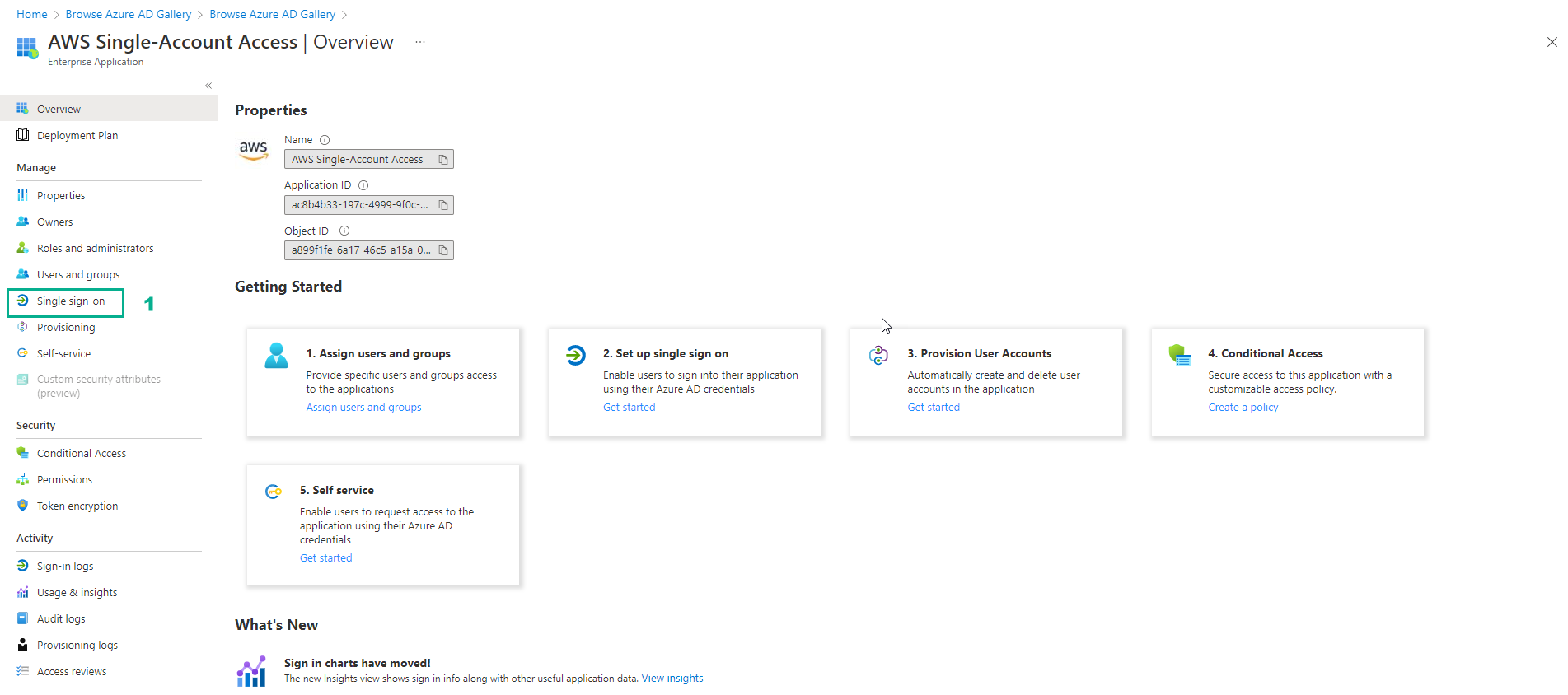
- Select SAML
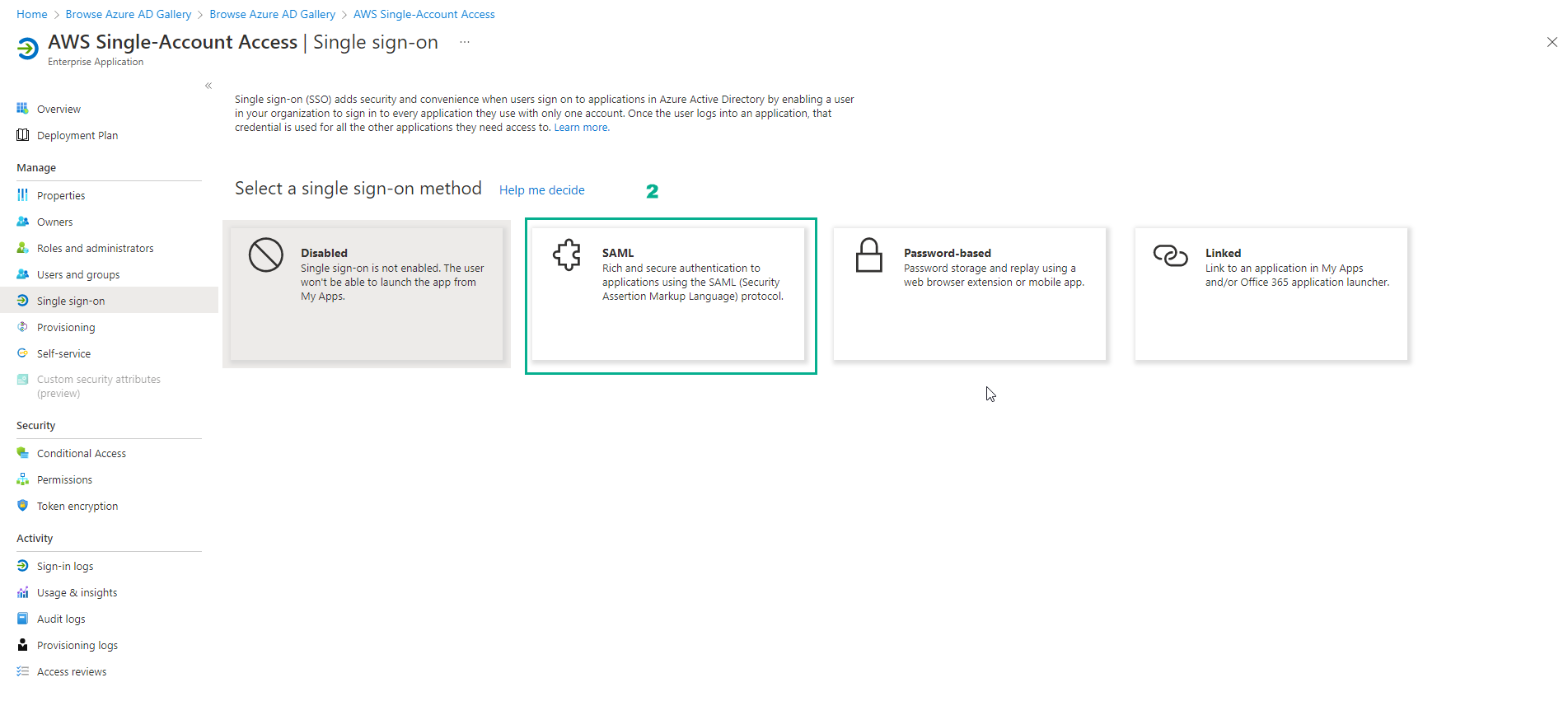
- In the Set up Single Sign-On with SAML section
- Section Basic SAML Configuration, select Edit
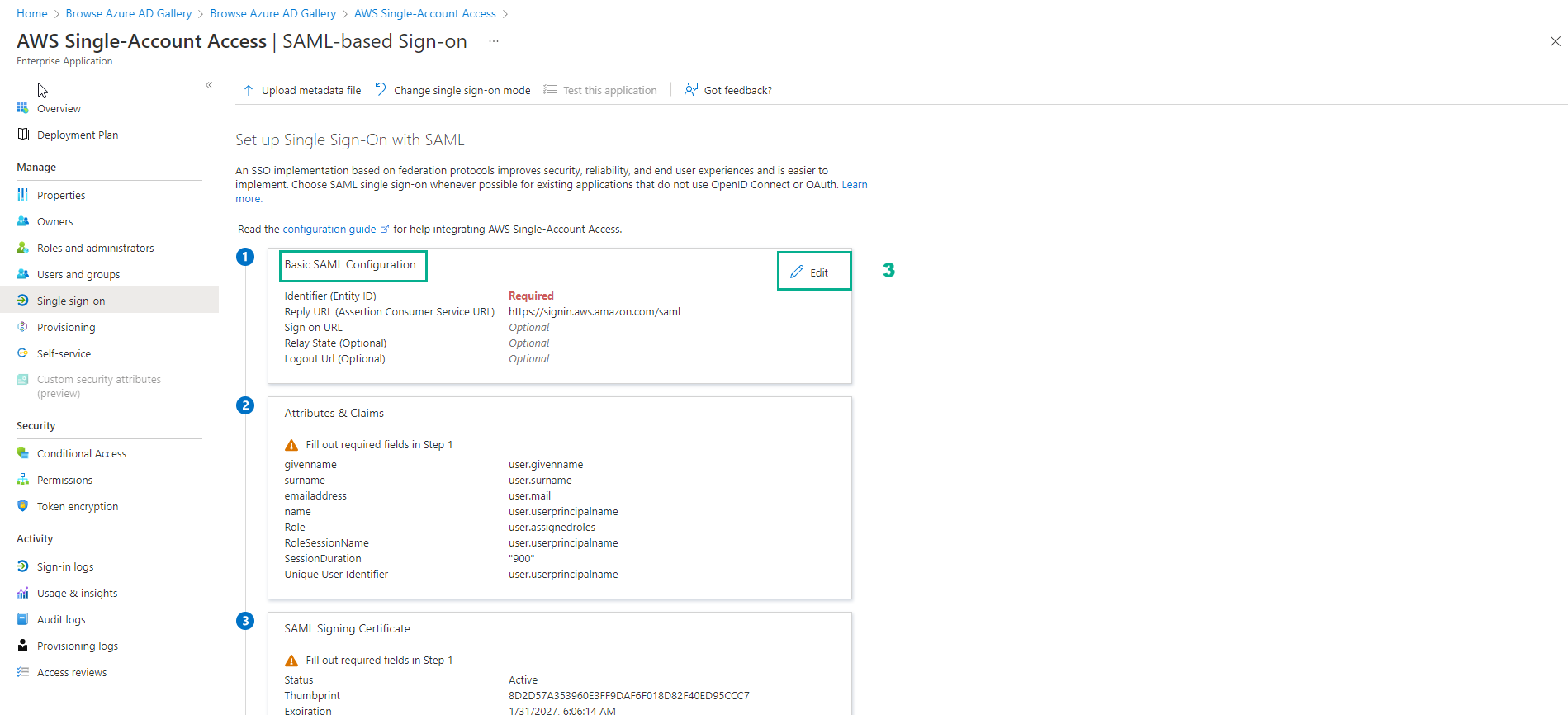
- Section Basic SAML Configuration
- Identifier (Entity ID), add #2 to the link to make sure this SAML login link is unique. Because I already have a SAML in my account, I have to edit the link here.
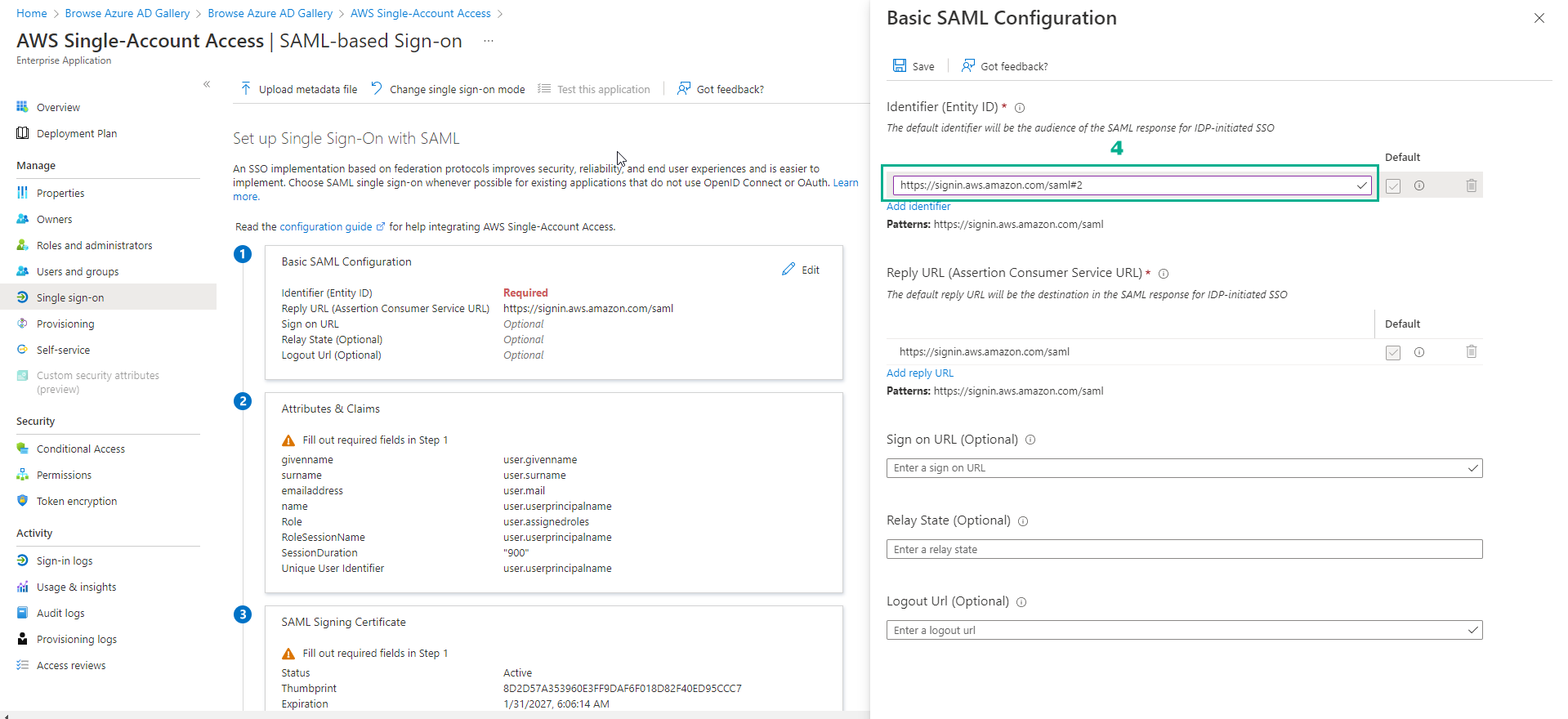
- Select Save to save the information
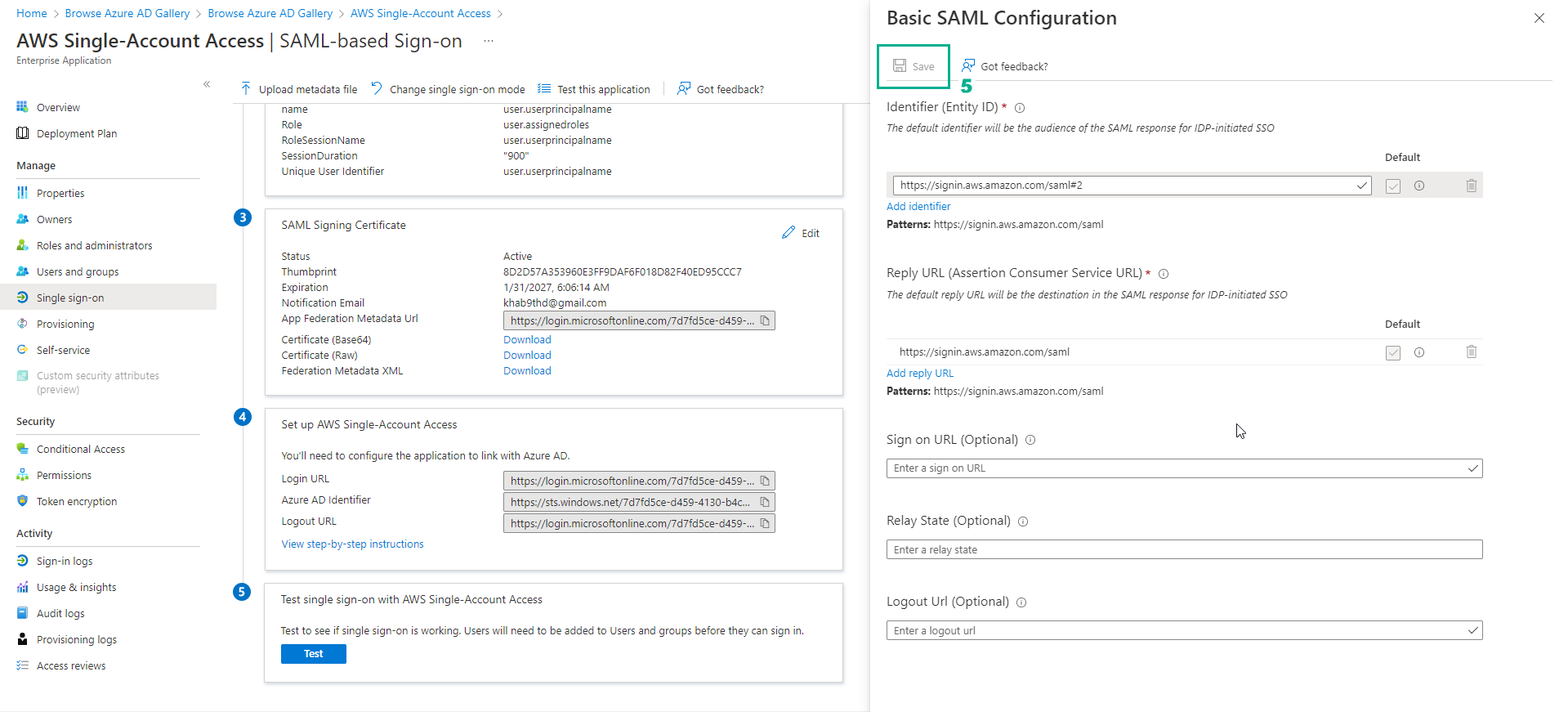
- You download Federation Metadata XML, you will use this XML file to upload to AWS to connect.